Open Sample in Visual Studio
Open the sample app in Visual Studio, like this:
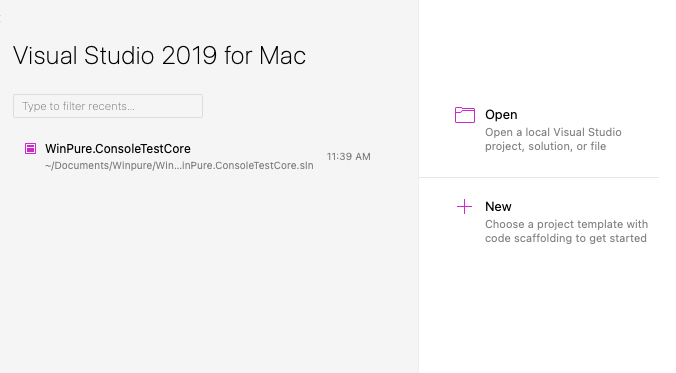
Open the .sin Solution File, which contains the project definition.
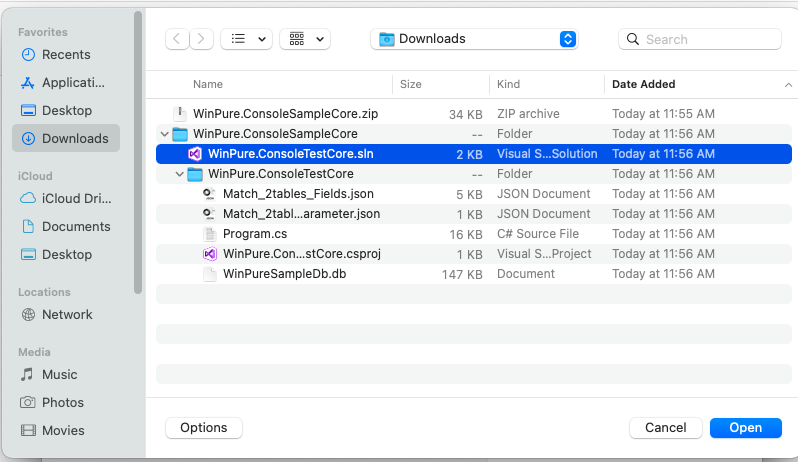
Note that WinPure API and other dependencies are automatically downloaded:
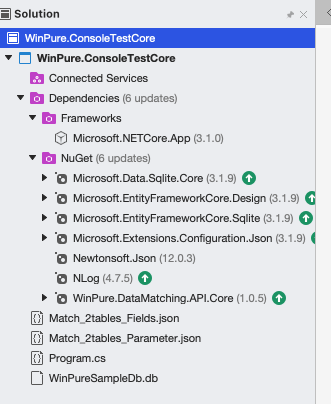
The code is in the Program.cs file. So click that to see the code below.
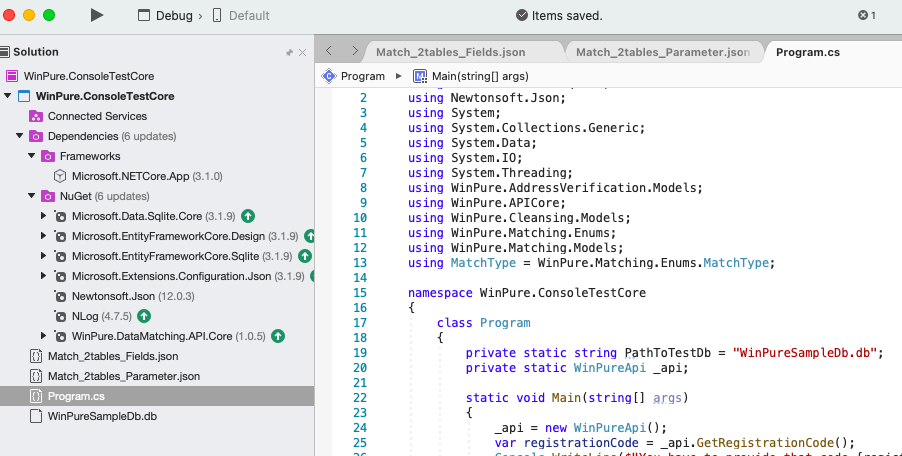
Run the program by clicking the Run button.
Output
To see the output you open the Terminal window at the bottom right of Visual Studio.
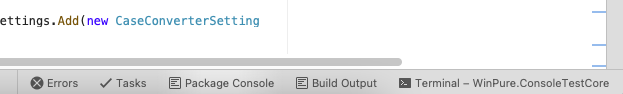
Here is the output .
You have to provide that code 5CF3-1EA4-340D-4D3F-F016-9207 to WinPure to get your license key
Statistic ready
Cleansing complete
Statistic ready
Cleansing complete
Match complete
Search complete
Match complete
Updated almost 5 years ago
What’s Next
